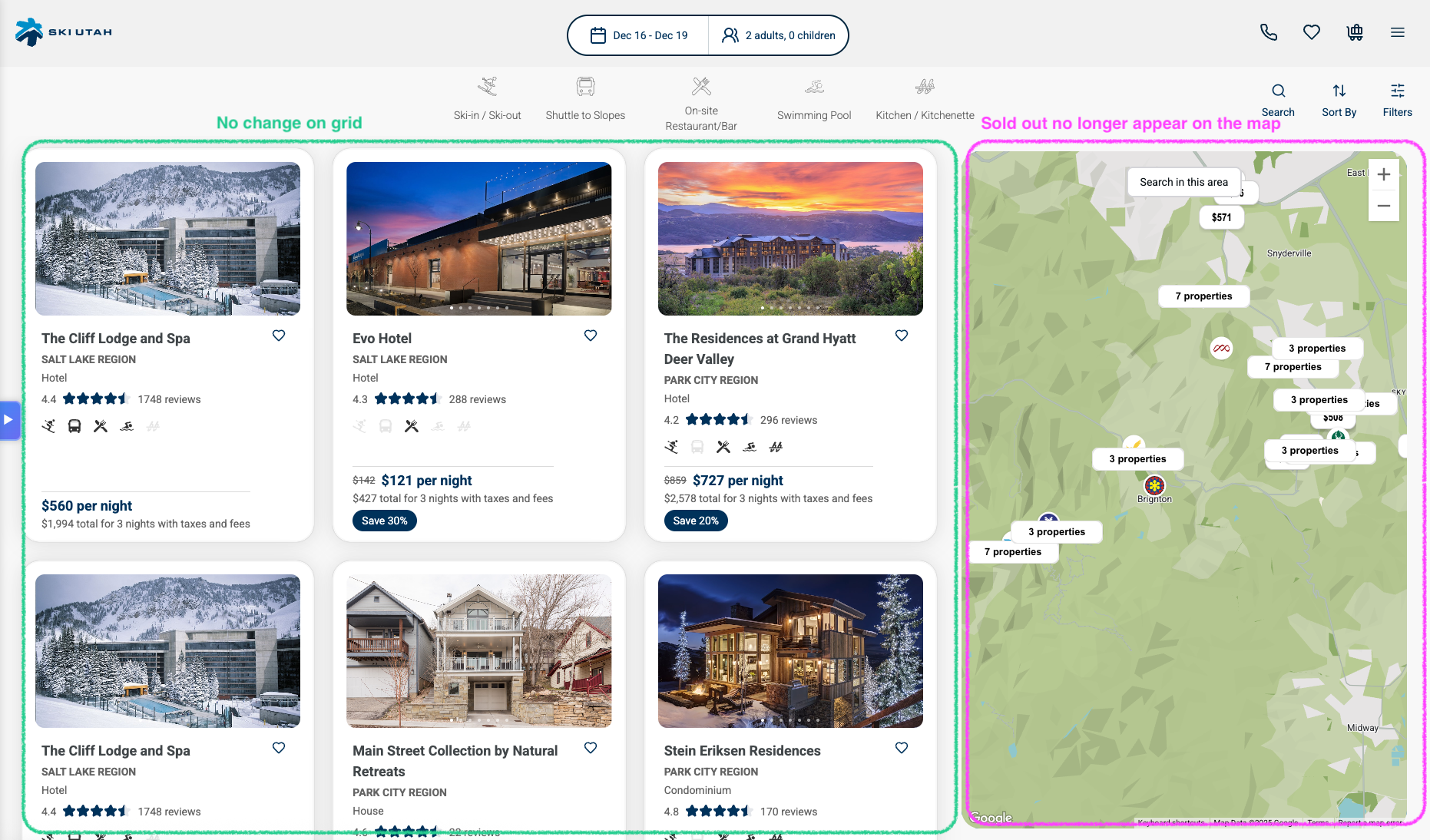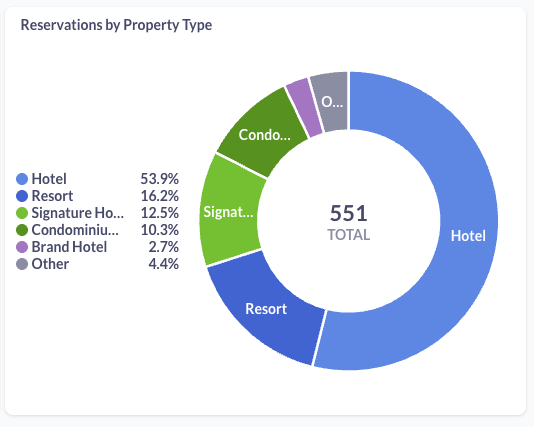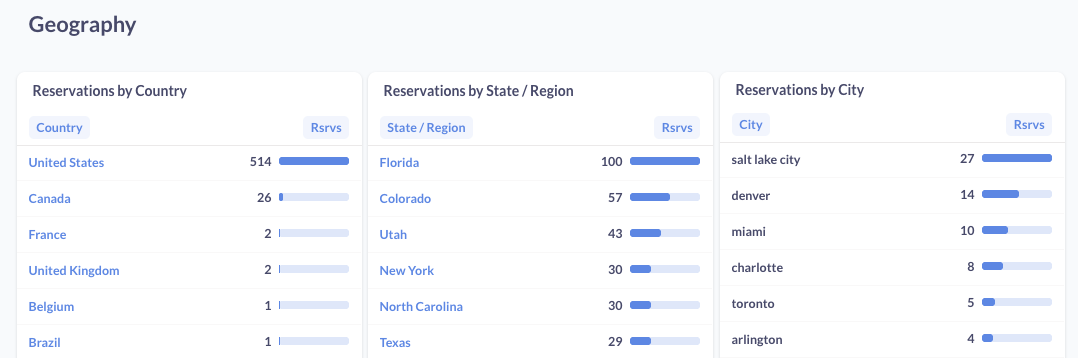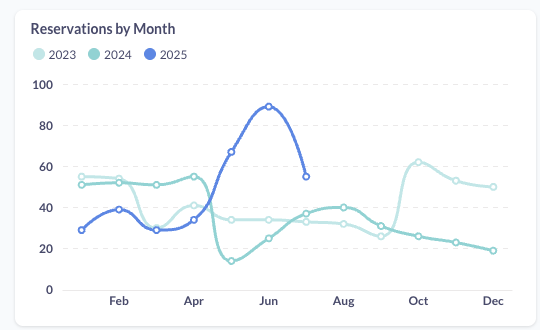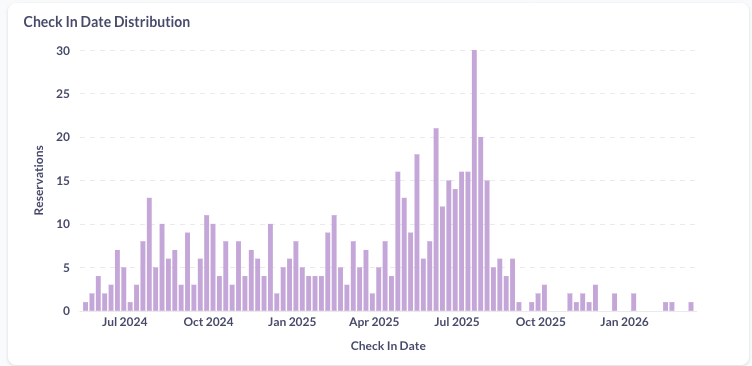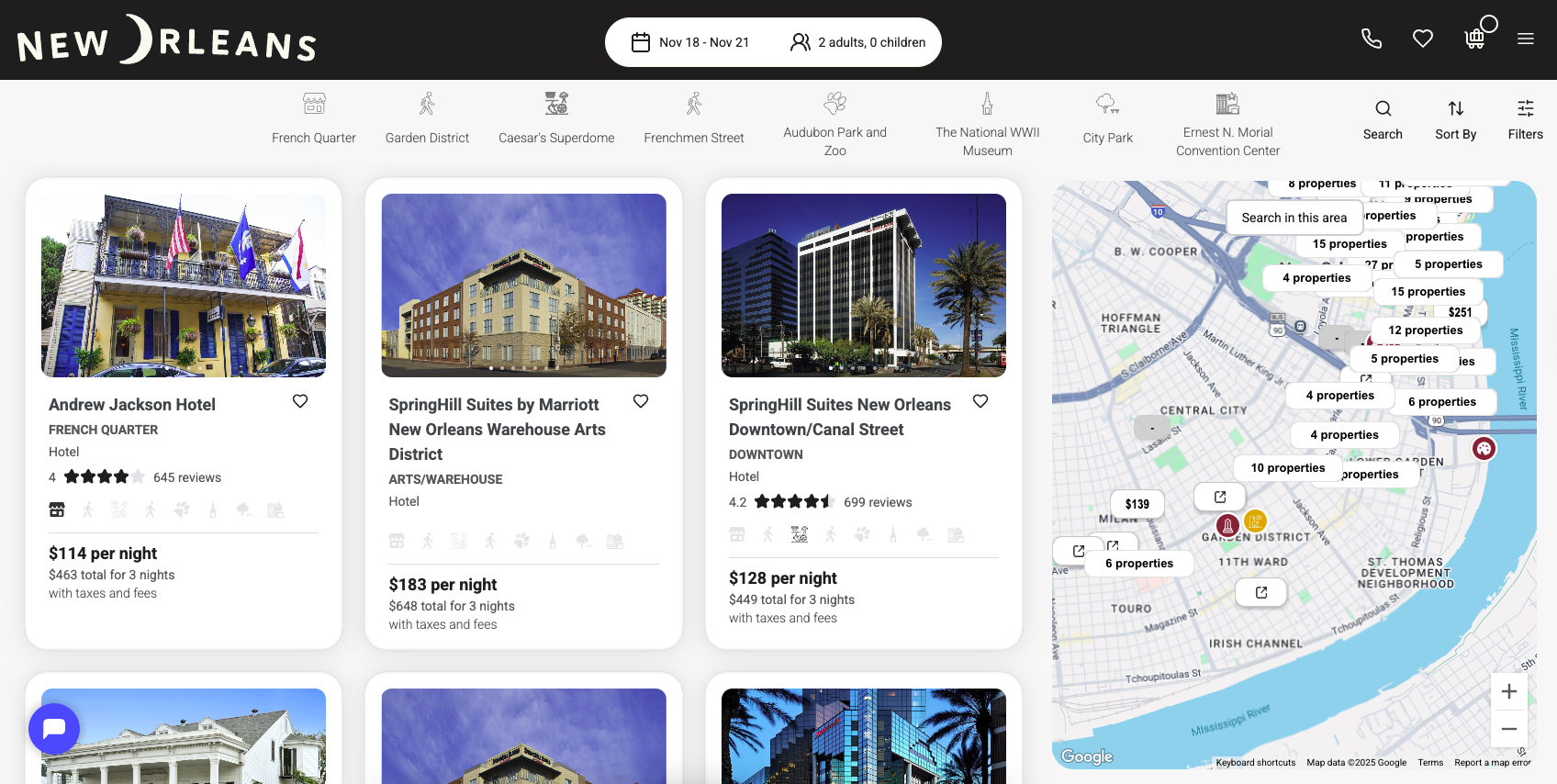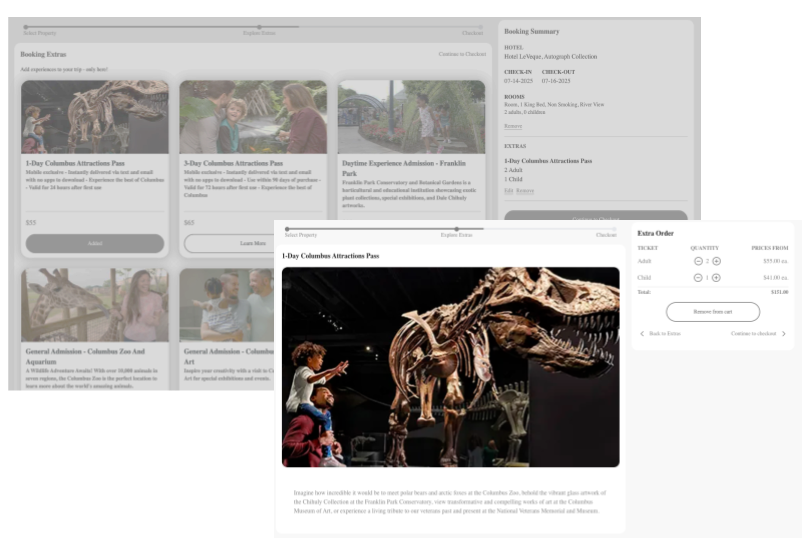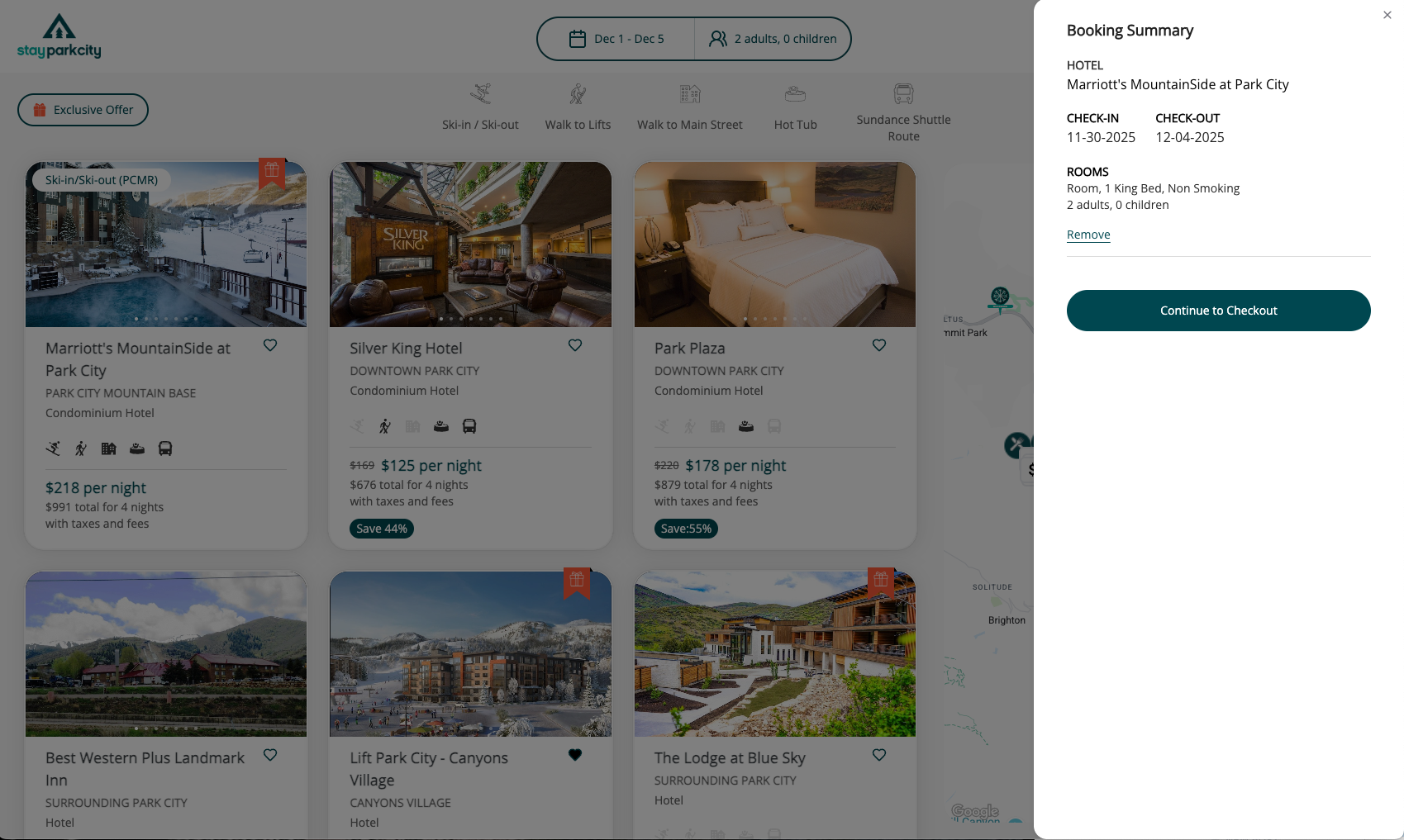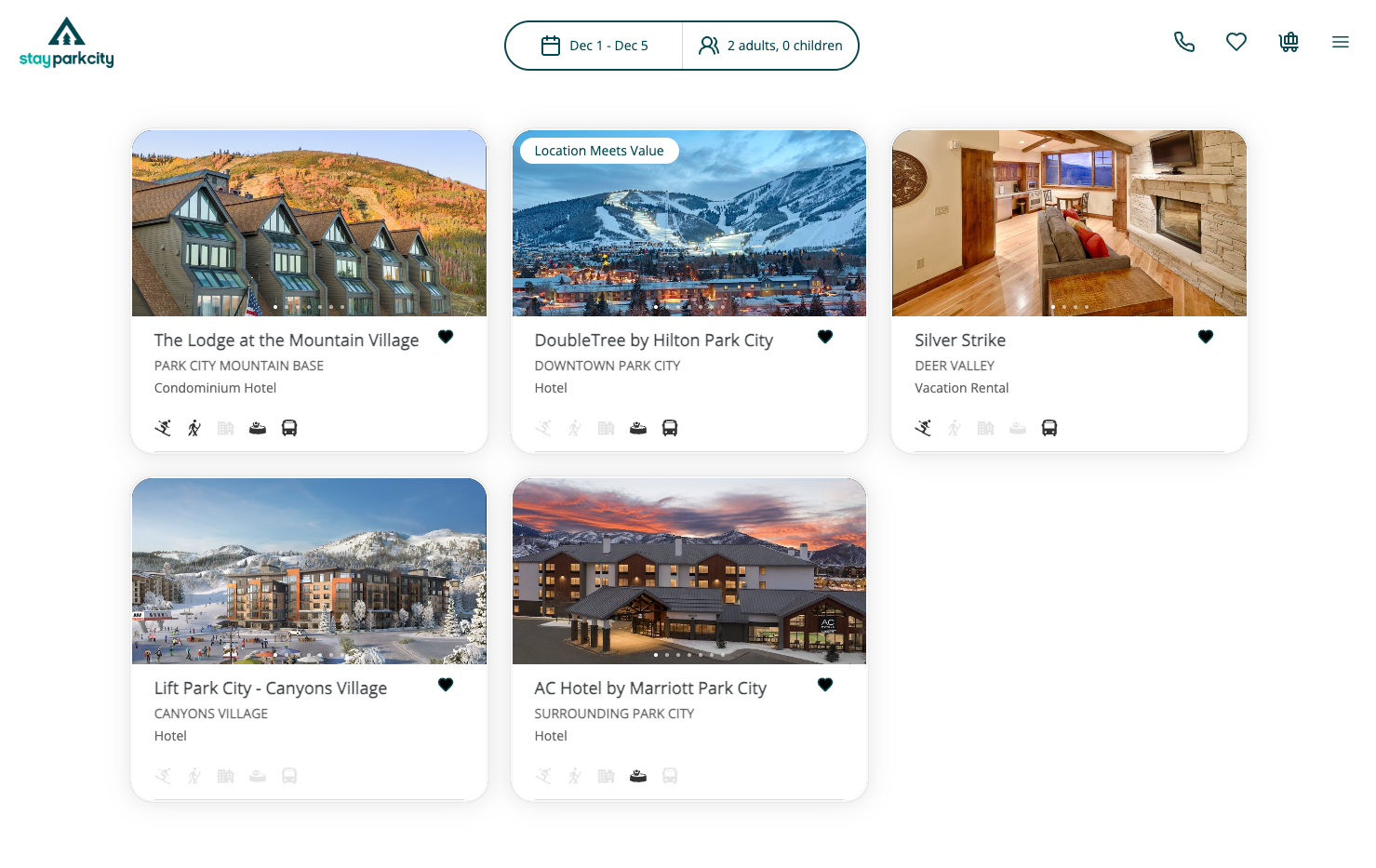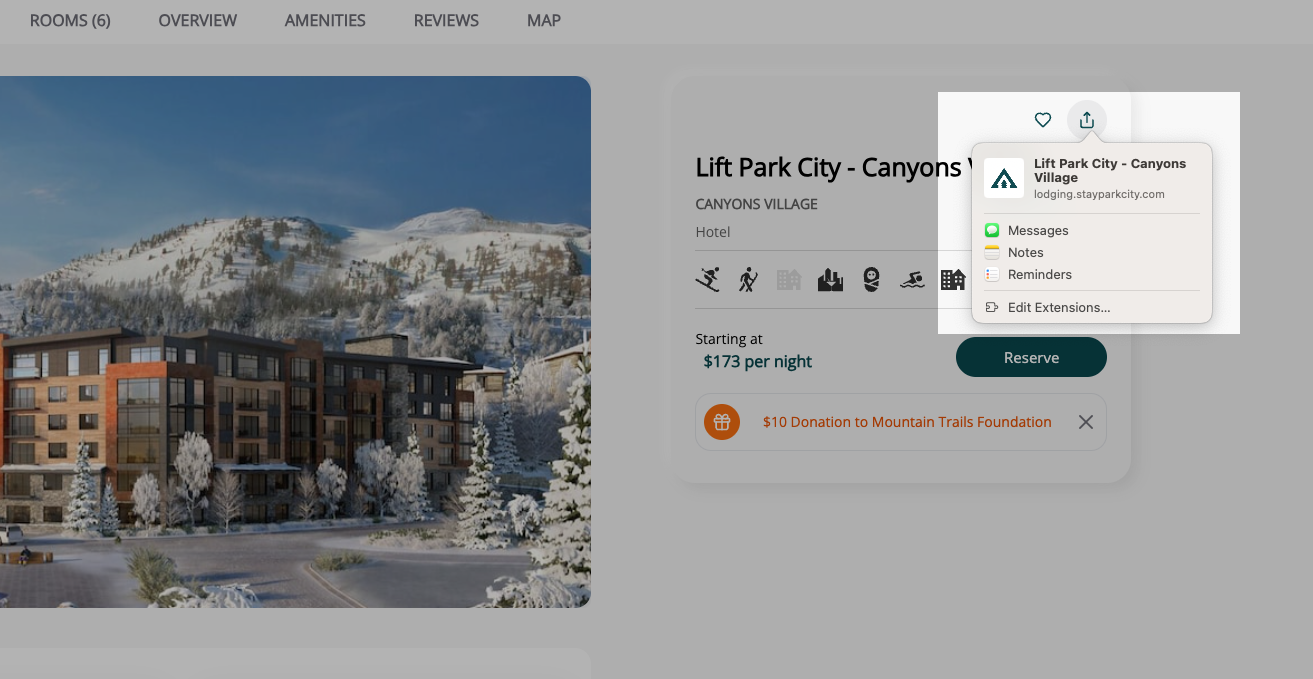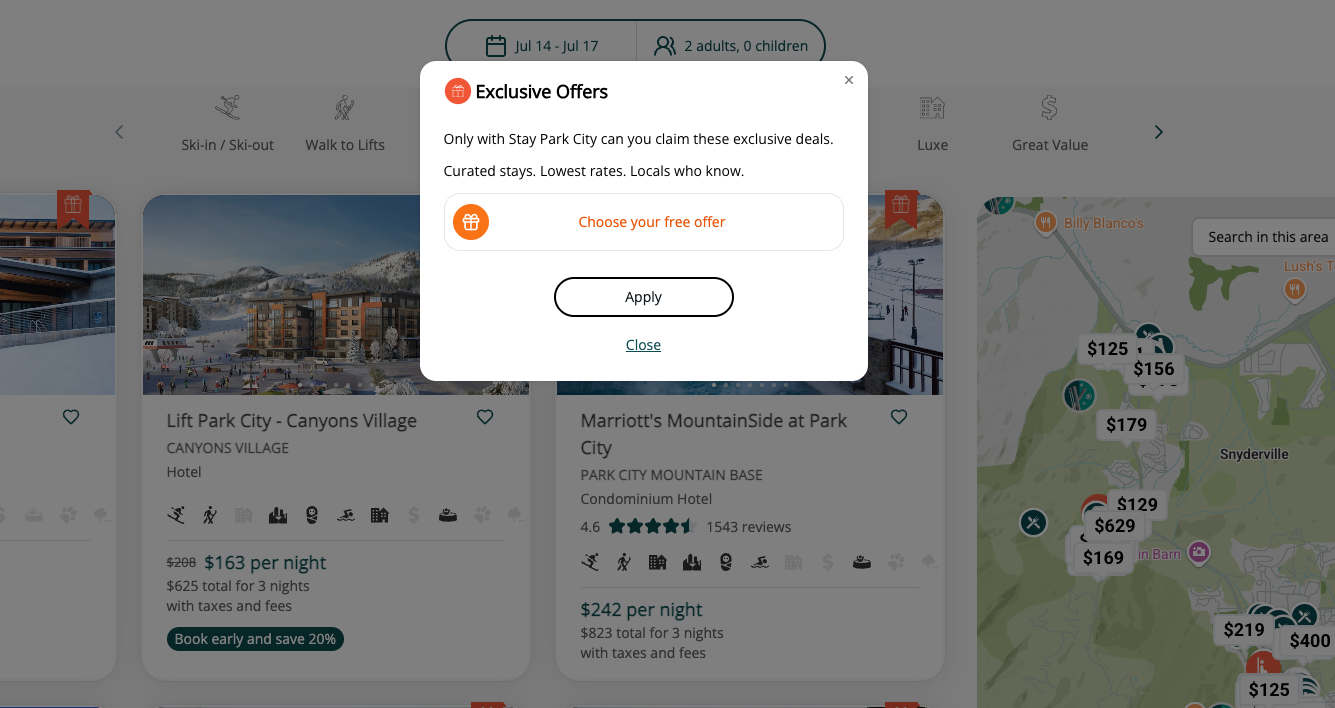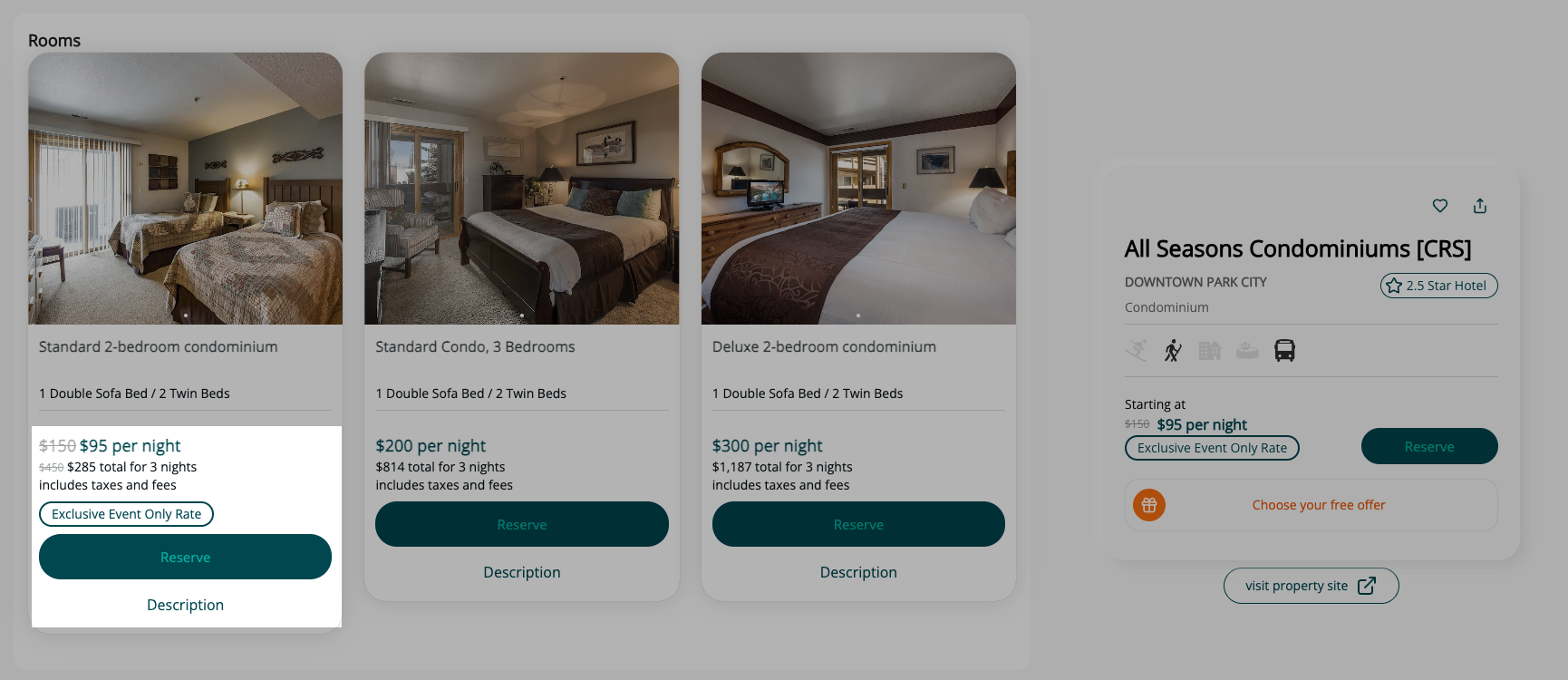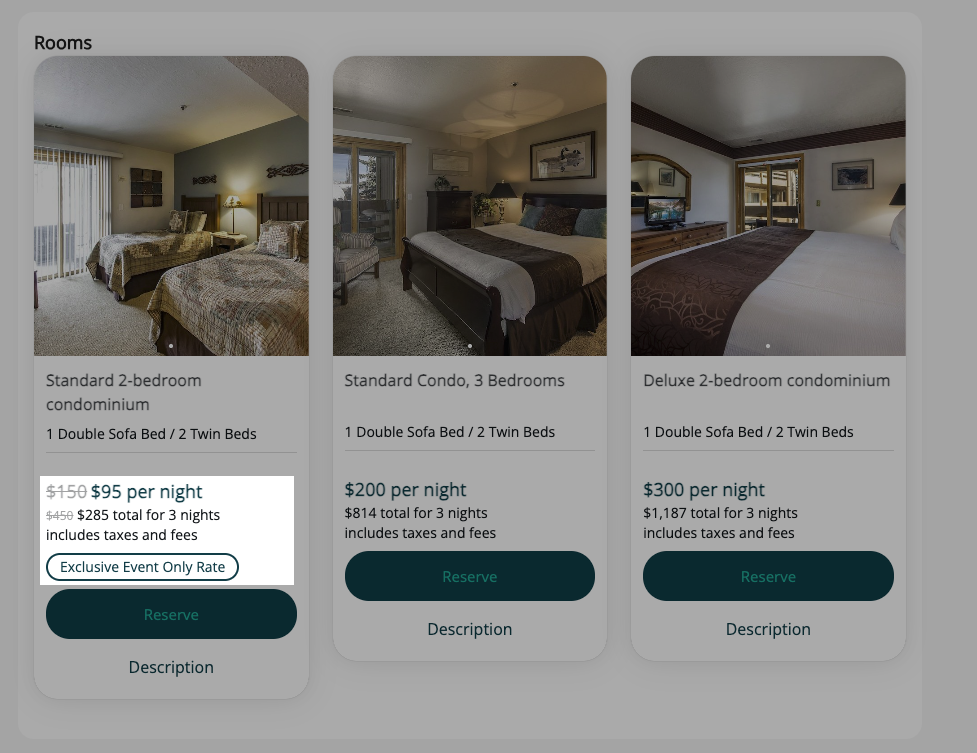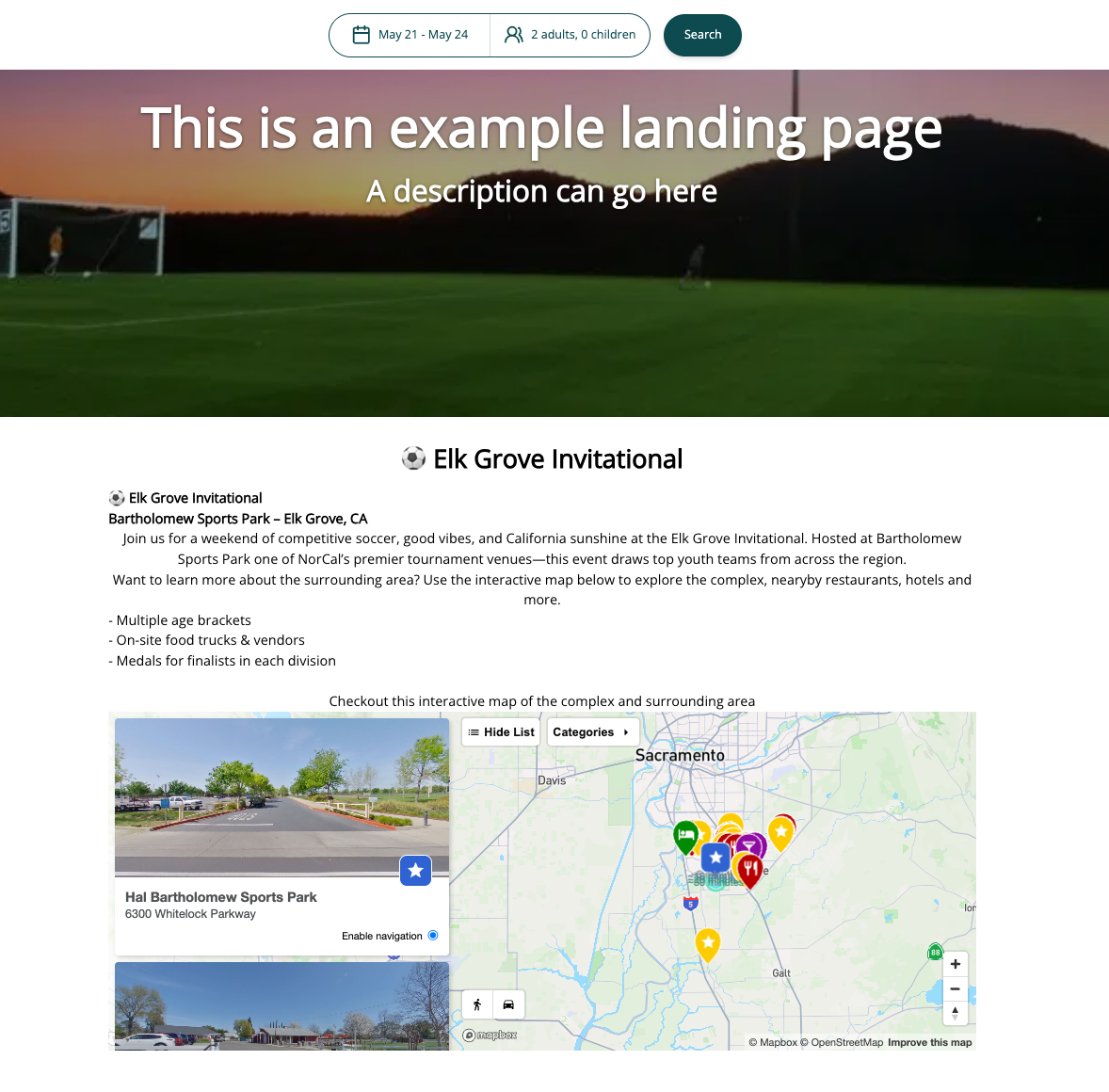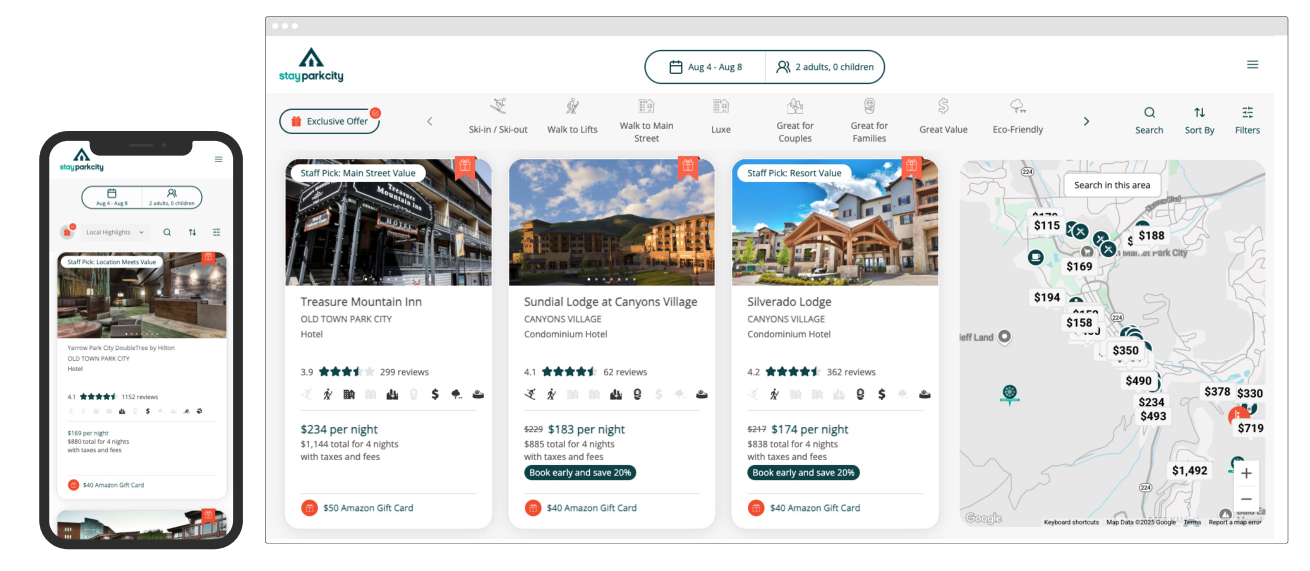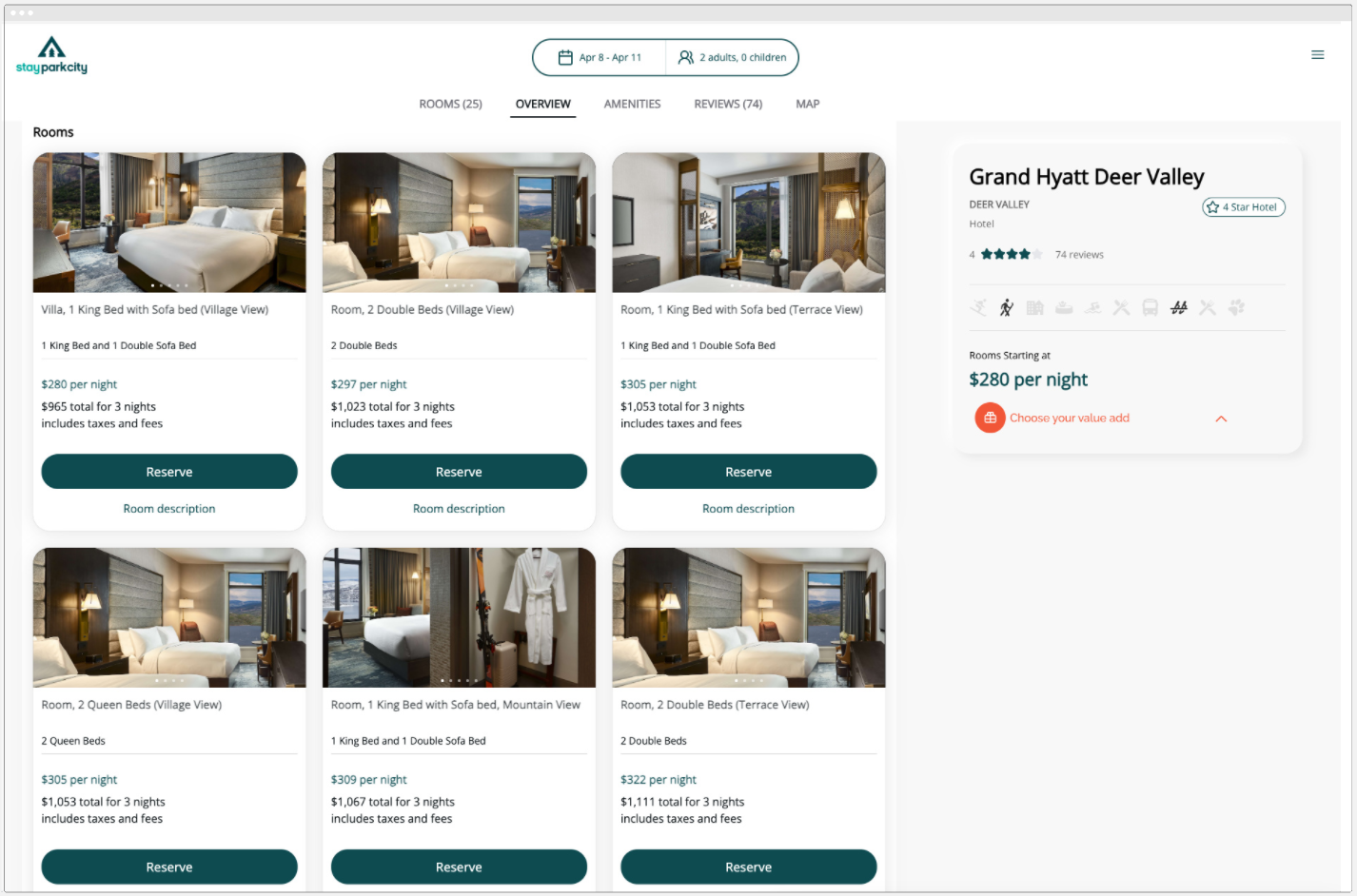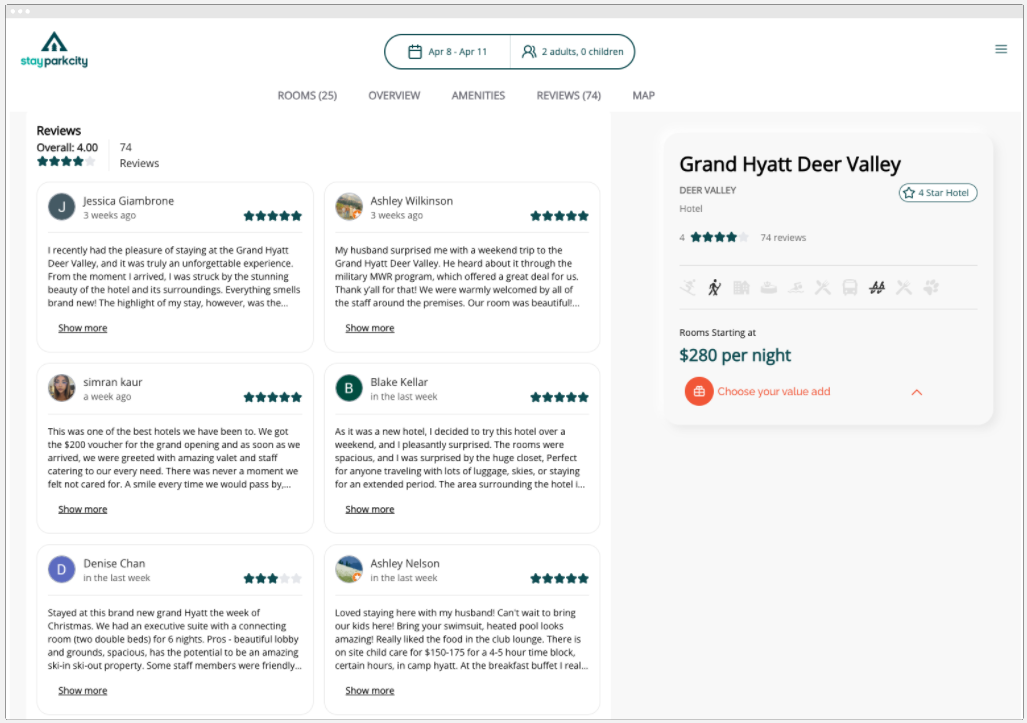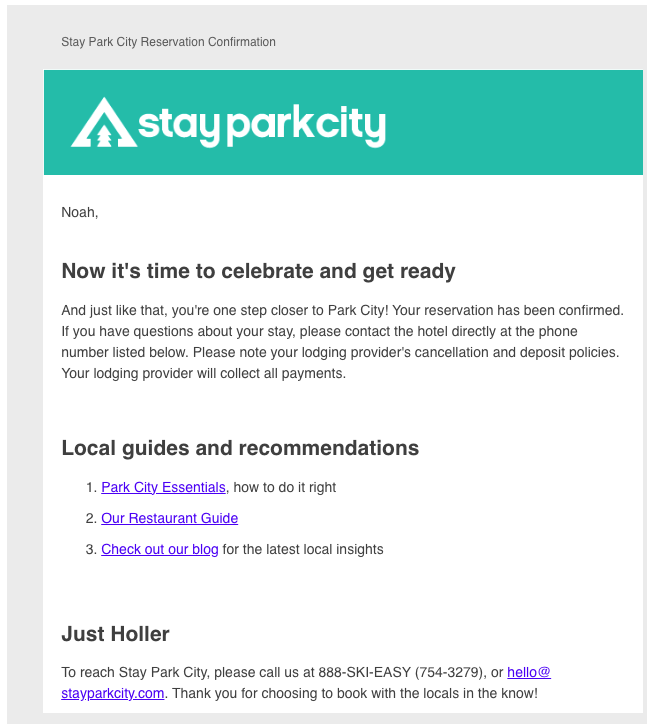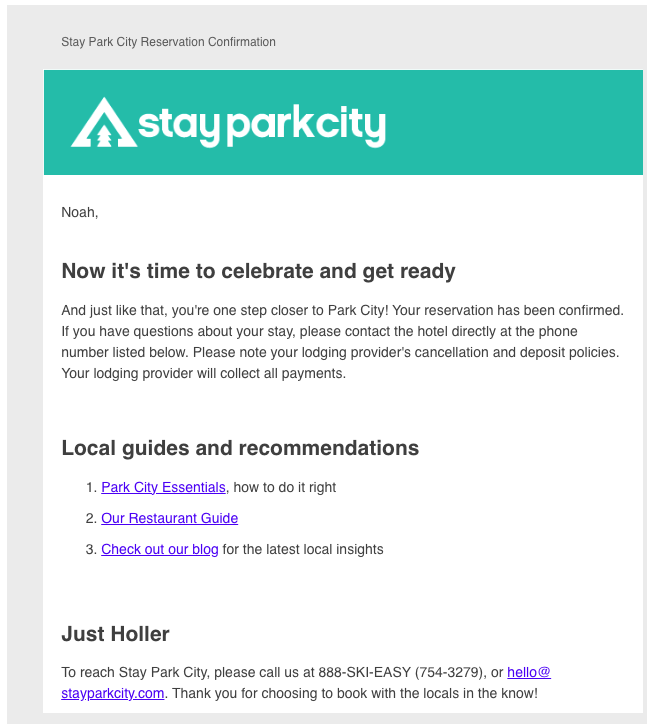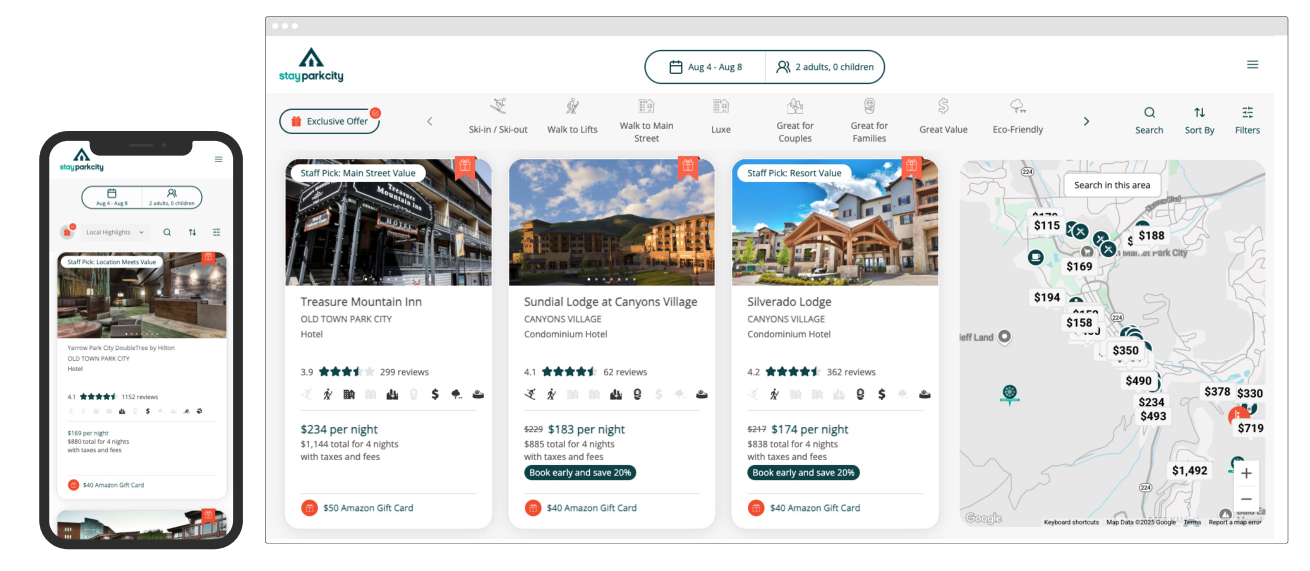
The all new Ripe ITA Platform is live. All existing clients will get this upgrade, free of charge, and all new clients will default to use the new platform. Our legacy platform will begin to be sunset.
Ripe is the architect and leading platform of a new category in travel and tourism: the In-Market Travel Agency (ITA). We exist to help destinations realize the full value of tourism— keeping revenue, data, and opportunity within the local ecosystem rather than letting them leak away to third-party platforms.
Ripe partners with DMOs, event producers, and local stakeholders to create vertically aligned travel ecosystems where visitors and communities thrive together.
At our core, we believe that destinations should own their future—a future where tourism strengthens the health and well-being of local economies, preserves cultural authenticity, and creates sustainable growth for generations to come.
We’ve doubled the number of properties displayed above the fold on desktop—without sacrificing key details. User can flip through property images & better understand rates and total price. Infinite scroll gives better representation to properties that previously lives on pages 2, 3 and beyond. Mobile visitors account for more than 65% of traffic so we’ve improved every interaction point from search & browse to auto-fill capabilities during checkout.
Backed by extensive research, the new layout prioritizes what matters most to travelers, making it easier to compare properties and book with confidence.
Local Highlights, a proprietary feature or Ripe now get even more prominence allowing the destination to showcase their unique character.
Maps are better than ever with live hover preview and, search by location and coming soon, new map styling options.
Room availability and preview better supports room images, pricing clarity and a simple preview to choose the rate when there are multiple options for a single room type.
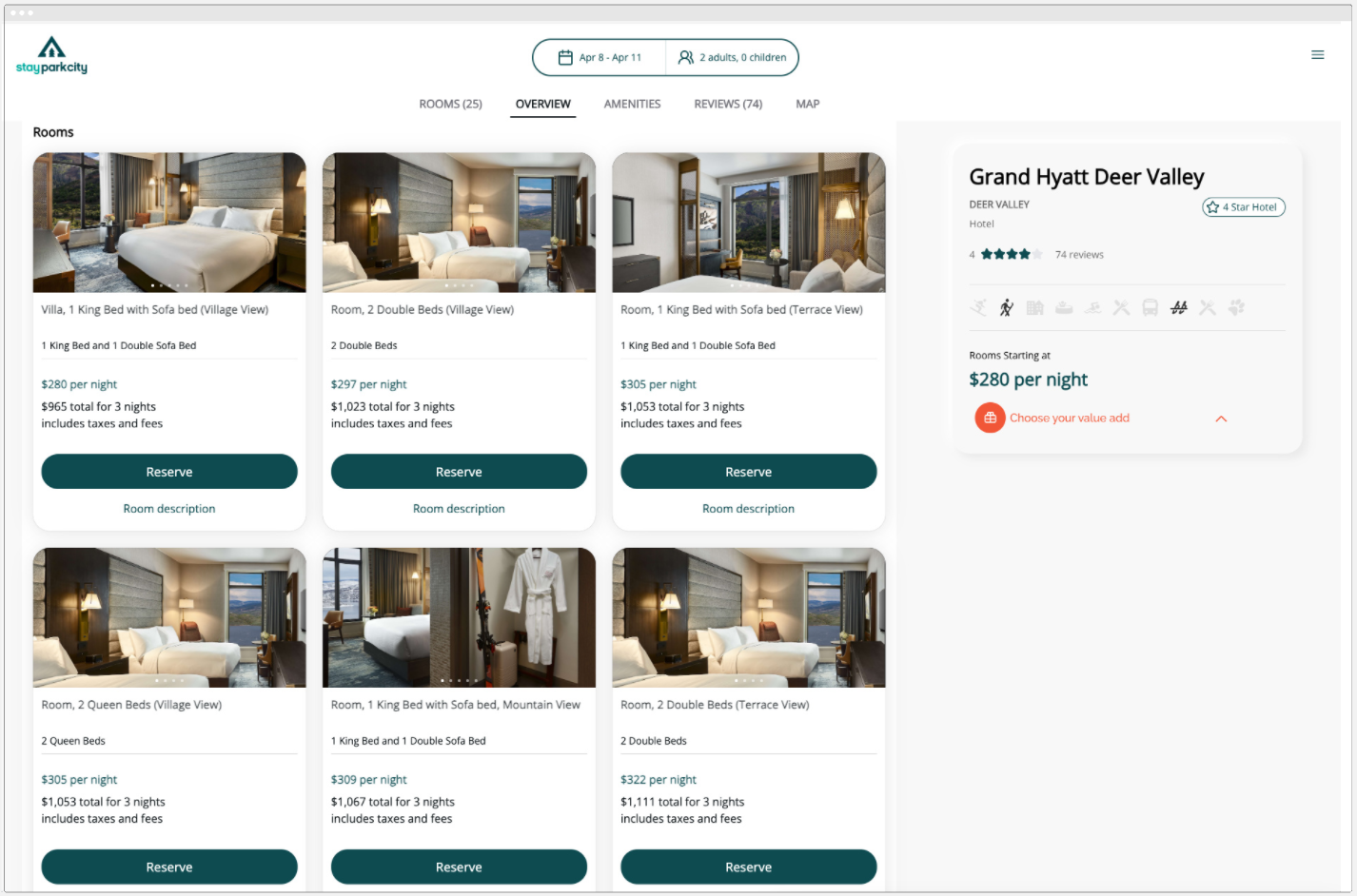
Travelers want to know the experience of other travelers, not what a magazine or paid publication has to say. With our new Google Reviews integration, we’ve nearly quadrupled review coverage for many clients, at no additional cost, providing fresher, more detailed feedback to help travelers set better expectations.
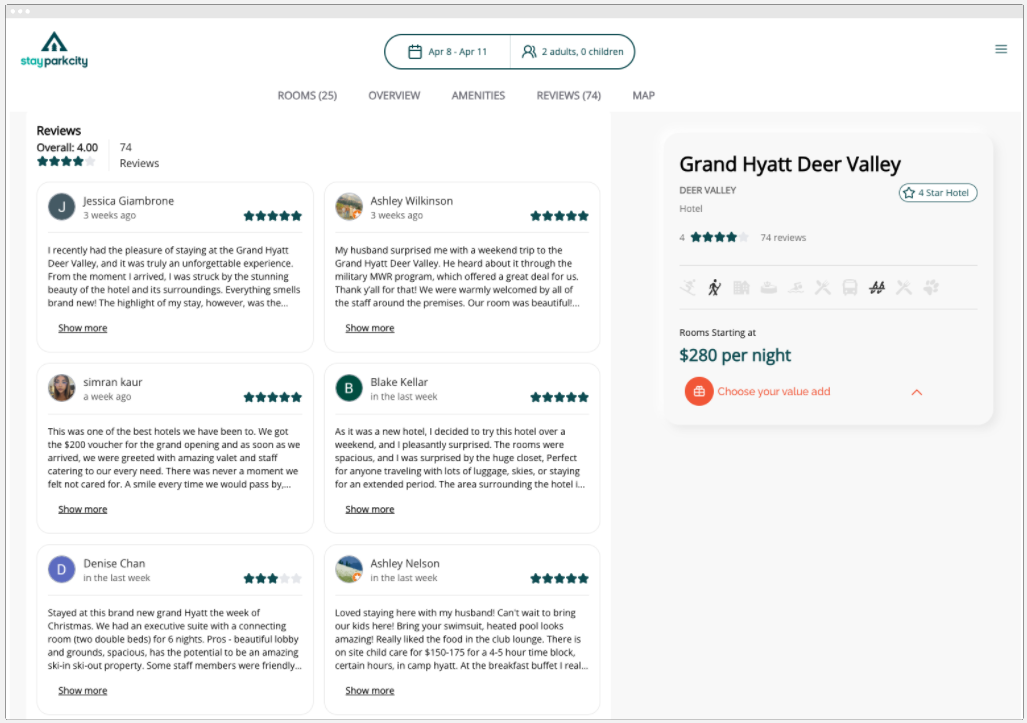
Exclusive Offers are now seamlessly integrated into the property details and checkout pages, making it easier for travelers to select perks at the right moment in their booking journey—boosting engagement and conversion.
This is just the beginning. With our new codebase, we’re unlocking self-serve customization for branding, new features, and enhanced support for events, groups, and demand generators—ensuring long-term success for DMOs and their communities.