Marketing Campaign Tracking
General overview of external campaign tracking and how it applies to Ripe clients.
Marketing Campaign Tracking
The following applies to external campaigns that refer traffic to either the client's parent website or the lodging sub-domain. To track internal links from parent domain to lodging sub-domain, please see 'Internal Promo' tracking document.
There are 3 primary tracking requirements...
- Identify referral source: add query string parameters to landing page URL
- Track site visit: execute base tracking code on landing page (Google Analytics, Facebook, etc.)
- Track conversion event(s): execute event tracking for desired user interactions (e.g. search, property view, or complete reservation)
Here is a more detailed breakdown...
1. Identify Referral Source
Add query string parameters
- This is typically accomplished by adding query string parameters to landing page URL
- If using Google Analytics (GA) to track activity, then add UTM parameters (e.g.
utm_medium,utm_source,utm_campaign)- See 'Campaign URL Generator' worksheet for more details
- Ensure naming convention matches your GA channel definitions
- Create/updates custom channel definitions in GA if needed
- If traffic is referred from Google Ads, Facebook, TikTok, and some other ad platforms, then a click ID should be automatically appended to the landing page URL
- Example click IDs are
gclid,fbclid,ttclid - Click IDs provide all of the necessary details to link users' website activity to the marketing ad platform
- UTM parameters can be manually added to the URL as well to provide additional reporting via Google Analytics (generally recommended)
- Example click IDs are
2. Track Site Visit
Deploy base tracking pixel
- The base tracking code should execute on the landing page where the the query string is present
- Tracking the site visit activity
- Capture the referral information for downstream conversion attribution
- The base code is typically either a 'setup' script or page view event
- There are two options for deploying Google Analytics on the lodging sub-domain
- Ripe deployed on client behalf - basic tracking with key ecommerce events
- Client deployed via Google Tag Manager - complete flexibility for client to implement and customize as needed
- Other ad pixels can be implemented via client's Google Tag Manager account. Client provides GTM container ID to Ripe for deployment on lodging sub-domain.
3. Track Conversion Events
Trigger conversion tracking
- Events can be a user engagement action (e.g. lodging search or view property) or primary conversion event (i.e. reservation)
- If Ripe deployed GA on client's behalf, then standard ecommerce events are already tracked (e.g. view property, begin checkout, complete reservation)
- If client is deploying GA or ad pixel via GTM, then they simply leverage the existing data layer provided by Ripe which includes all common user actions, ecommerce events, and associated attributes
- Ad pixels must be deployed via client-owned GTM container. Ripe does not currently provide any tracking integrations other than Google Analytics and Google Tag Manager.
Example Illustration
In the following example, a user lands on the parent webpage then proceeds to the lodging sub-domain. Property views and reservations are both tracked as conversion events. The reporting platform is not specified; it could be Google Analytics, Google Ads, Facebook or other similar tool.
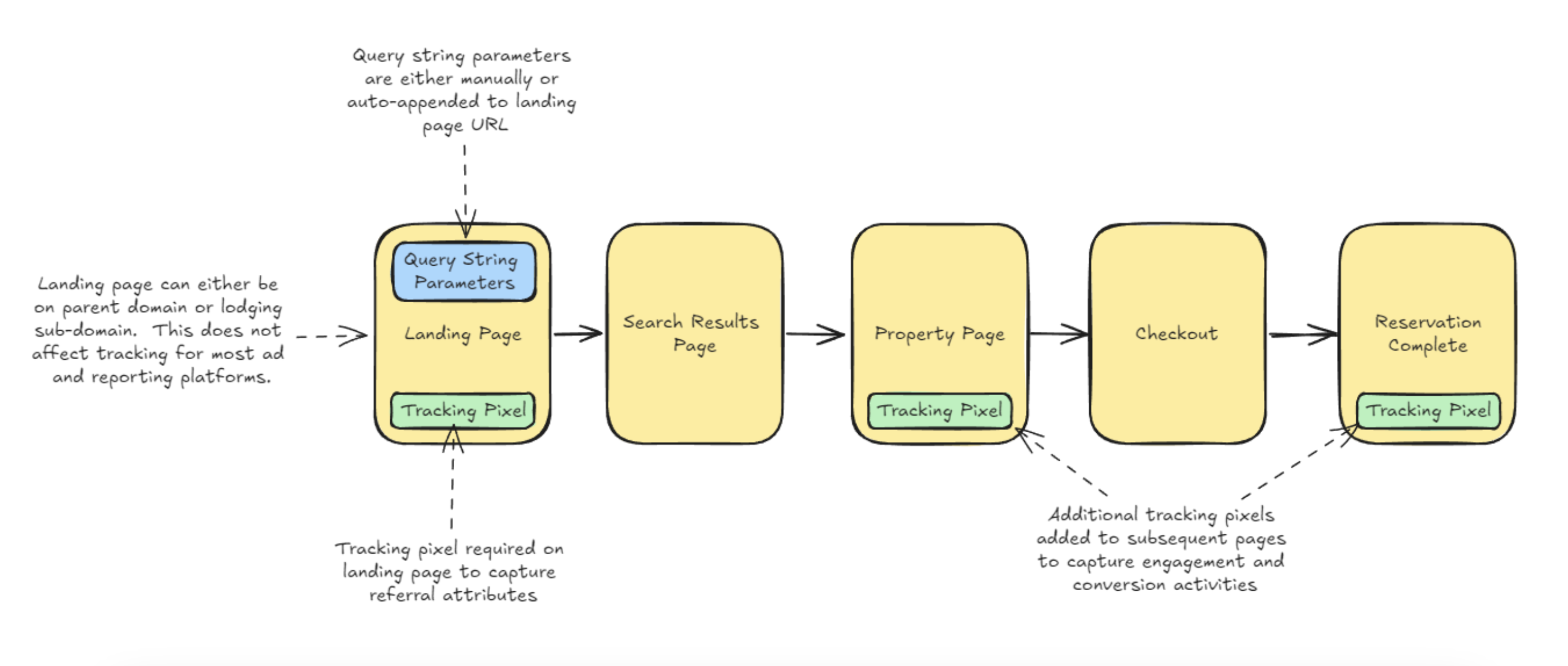
Updated 3 months ago