Event Housing
Ripe offers an add-on feature to assist with event housing for teams, meetings & conventions, or festivals. Once rates have been contracted with the hotel (we can help do this) we use the Ripe CRS to load negotiated rates & room blocks for the specified hotels.
With the event-specific rates we “block” the pre-set number of rooms for the date range of your event. A single event can have negotiated rates at more than one hotel, offering variety and choice for the traveler. Further, a single hotel can have different negotiated rates, for different events.
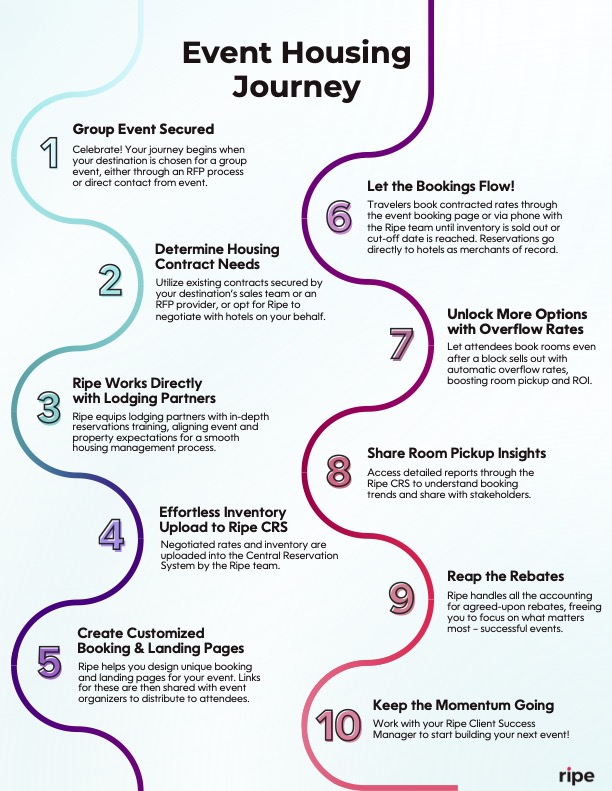
Target User
This will be led by the client or affiliate that are promoting or operating the event. The ideal client or affiliate is a small-to-medium sized affiliate in need of supporting an event that doesn’t already have an administrator or service running their event, but they have established a room block and/or rate with a specific property. Rates are configured at the hotel property level. They can then be applied to one or more affiliates.
Example use case
A weekend soccer tournament is coming to town and has worked with the DMO (Ripe client) to setup an affiliate engine to support bookings. Additionally, they have already negotiated with a hotel to reserve 40 rooms at a discounted rate for the teams and staff. Their typical nightly rate for those days is $125/night, but the negotiated room block is $75. That rate is good until everything is booked or the pre-set reservation window closes.
Once setup Ripe will generate a custom affiliate booking page with the associated rates. Now the players and staff can book directly on the site without ever having to take time to call the hotel.
The hotel gets a notification when a reservation is made and that availability is immediately removed from the site in real-time.
The hotel is the merchant of record and captures payment at check-in.
If the player or team needs to make a change, they can either contact Ripe using the reservation contact info on the site, or through the hotel directly.
Setup and Configuration
The client/affiliate typically coordinates directly with a specific hotel(s) to get negotiated rates, room types and quantity for the dates of their event. Ripe is also available to help in this part of the negotiation if needed.
Requirement: This property must be a live client and affiliate property to be included.
Once signed, the client or affiliate will share the room block contract with Ripe, and the Ripe client success manager will load their negotiated rates & terms into our system as a “room block promotion”.
Permissions
You must have one of the following Ripe permissions to edit or modify a event rates and availability:
- Ripe Client Success Manager
- Client
- Property Manager
The following will typically be done by the Ripe CSM on behalf of the client and affiliate. If you want to do this yourself we have provided the instructions here.
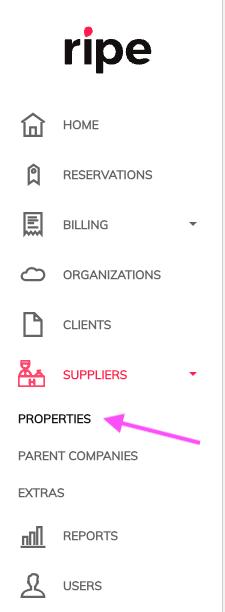
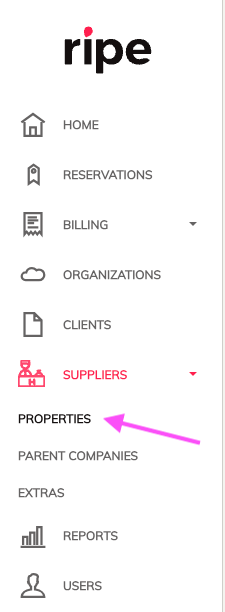
Property
Select a specific property. We build at the property level because that is who is offering the negotiated rate, and it can then be applied to one or more affiliates.
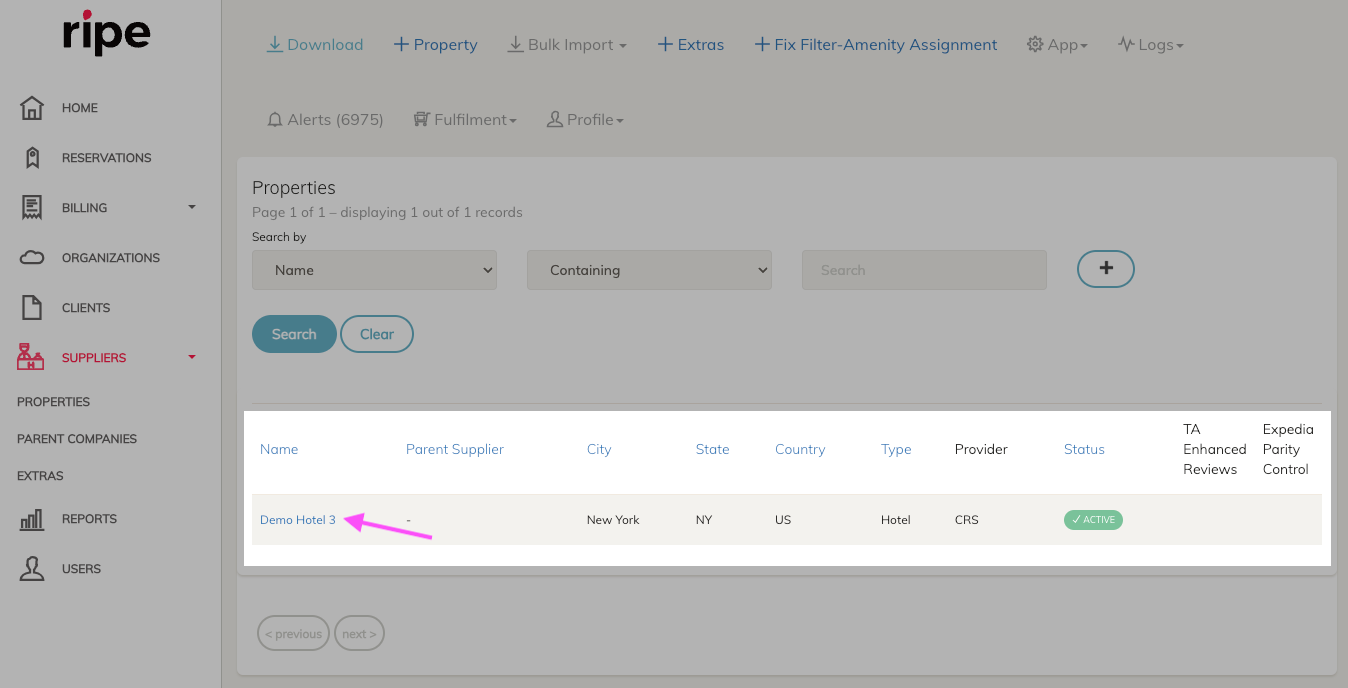
Select Promotions
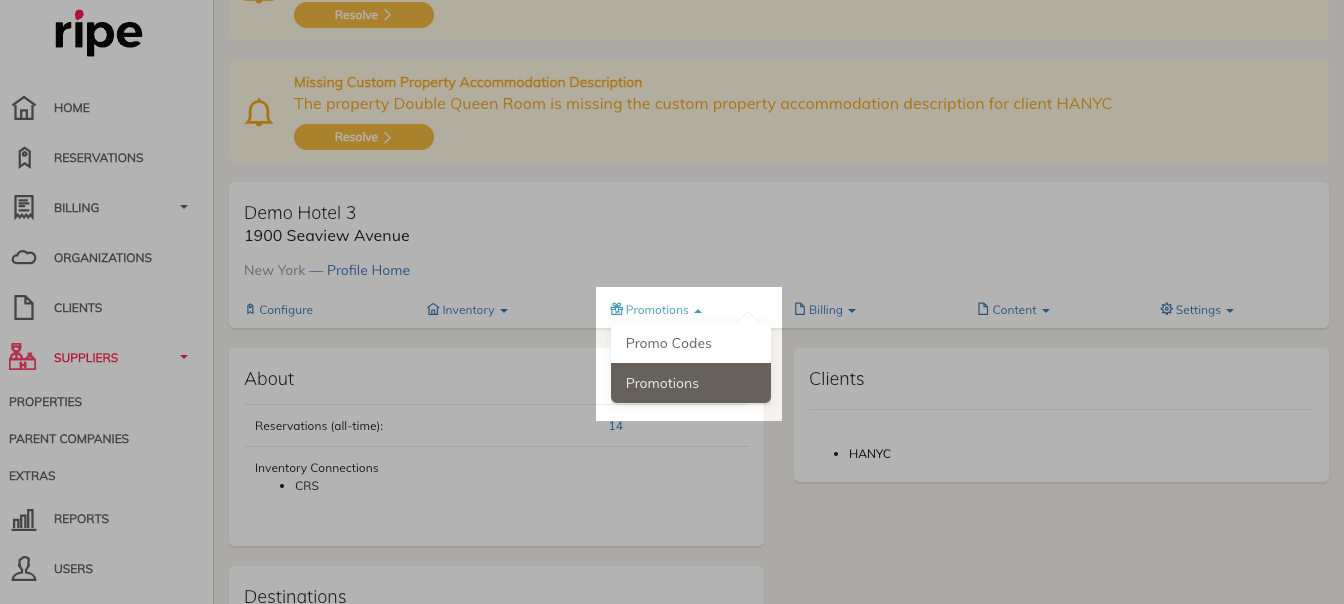
Client / Affiliate
- Name your promotion. This name will be traveler and client facing.
- Choose Fixed Rate as the Promotion Type
- Enter a default amount. This will be used for each day, but can then be over ridden with a calendar view in subsequent steps.
- As mentioned, the promotion can apply to the client only, client and all affiliates or only specific affiliates (most common is a specific affiliate).
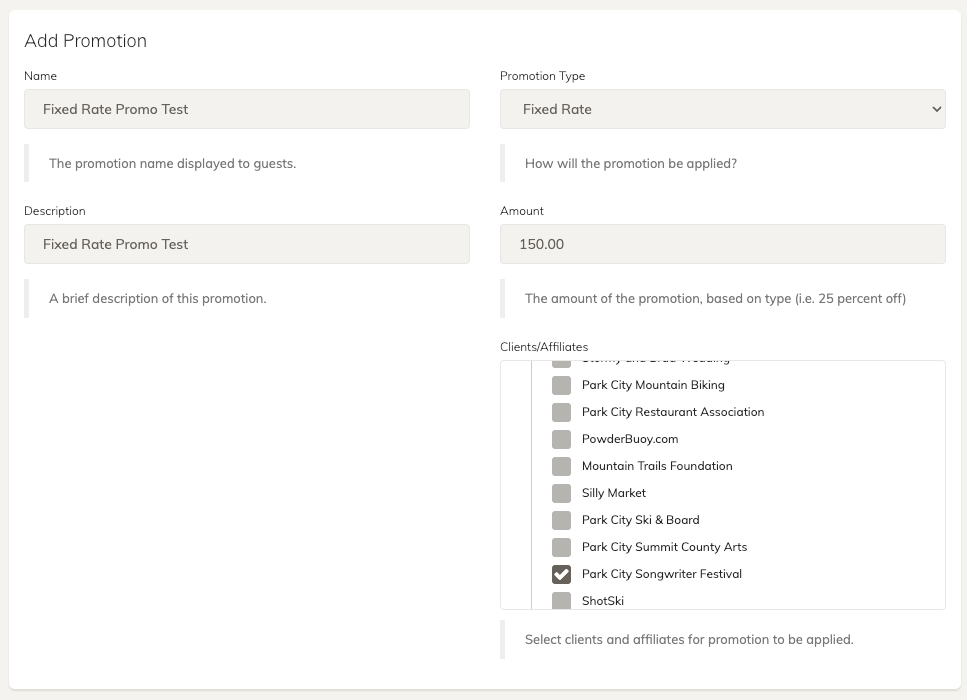
Booking Restrictions
Limit reservations by a time window. This is the period when they can book the room, it’s not the period when they will occupy the room.
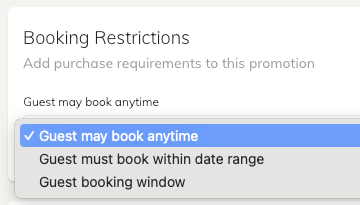
Stay Restrictions
- Open ended, or apply the promotion only on specific dates
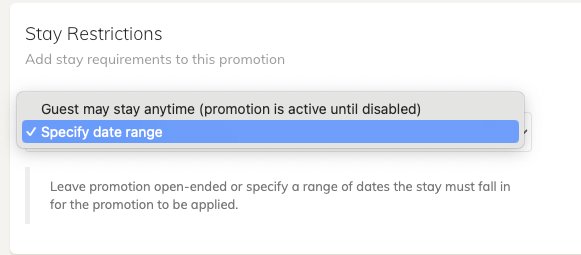
Specific dates, availability and rates
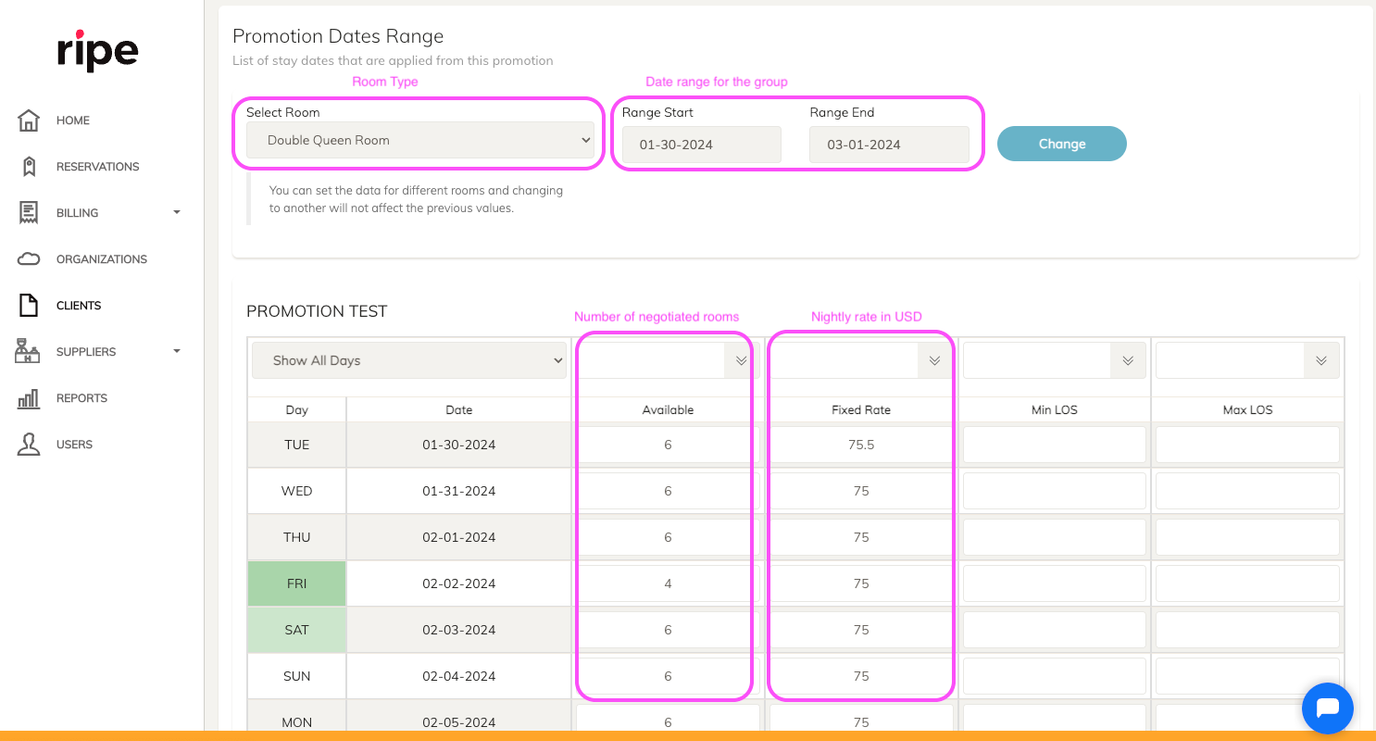
Custom Fields
-
You have the ability to rename the “special requests” field at checkout. An example - rename special instructions to team name so the property can place teams together, or look up reservations by team in their system. This feature is not specific to event housing reservations, it can be done for any affiliate on Ripe.
-
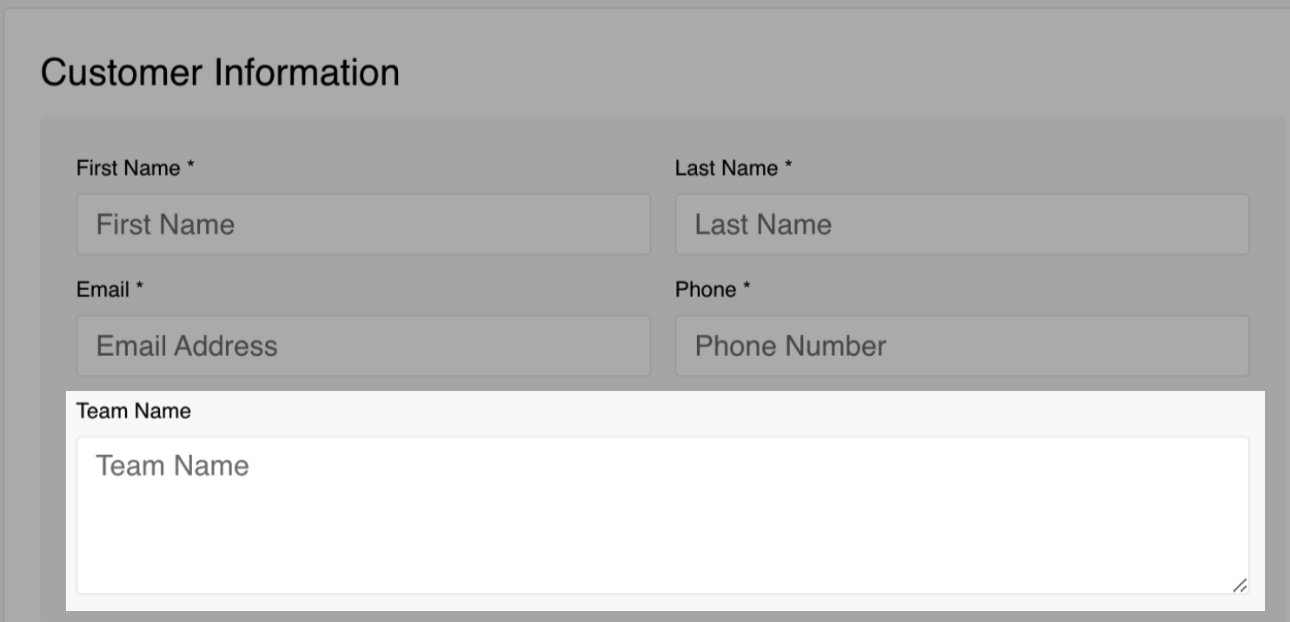
How room availability and rates work
- Select a room type
- Set the available quantity for the promotion based on how many were negotiated for the event.
- Set the nightly fixed rate. Note, these can be the same each night or be different.
Overflow inventory
- In the event all the Event Housing inventory is sold but people are still booking, it will then roll over to general CRS inventory.
- If there is none, it will then use the Live GA connection source like Sabre, Streamline, Expedia… until everything is sold out.
Checkout
- The checkout page reflects the negotiated rates
Reservation Confirmation
- Just like a CRS GA (generally available) rate, these will send an email to the property owner for them to confirm the reservation in the CRS. Prior to confirmation the available inventory is decremented, but it is not confirmed with the property. The traveler doesn’t need to do anything during this time.
Traveler Experience
Search Results Page
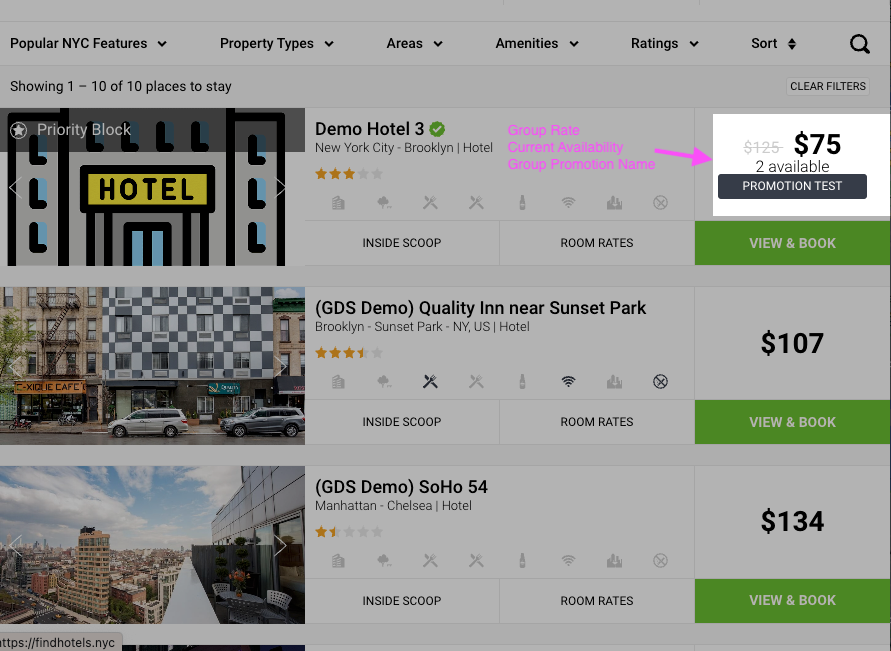
Property Detail Page
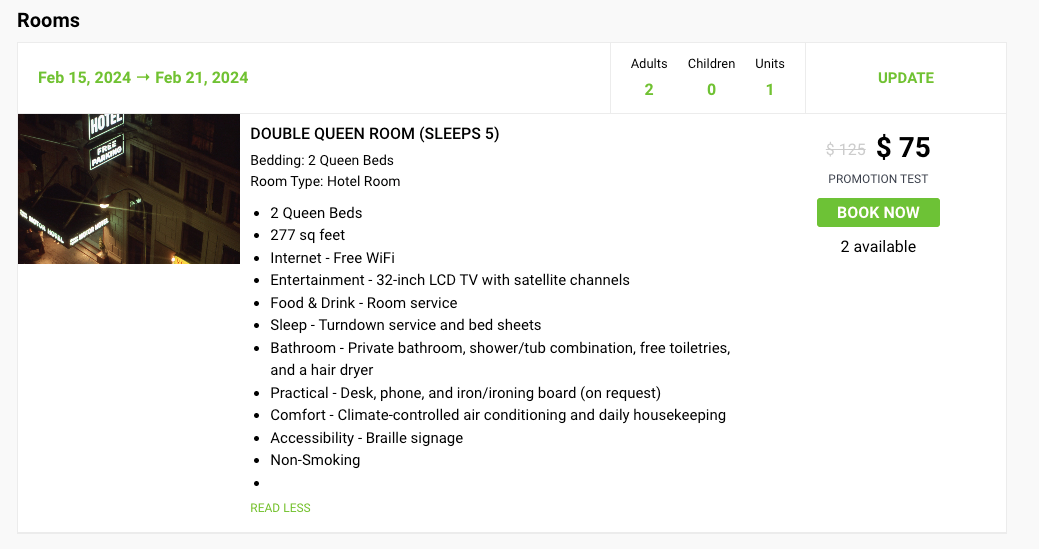
Multi-room bookings
- Use case - The person placing the reservation needs to book more than one room with the same payment method. Each room has a unique name for the guest. This is useful for teams or corporate reservations.
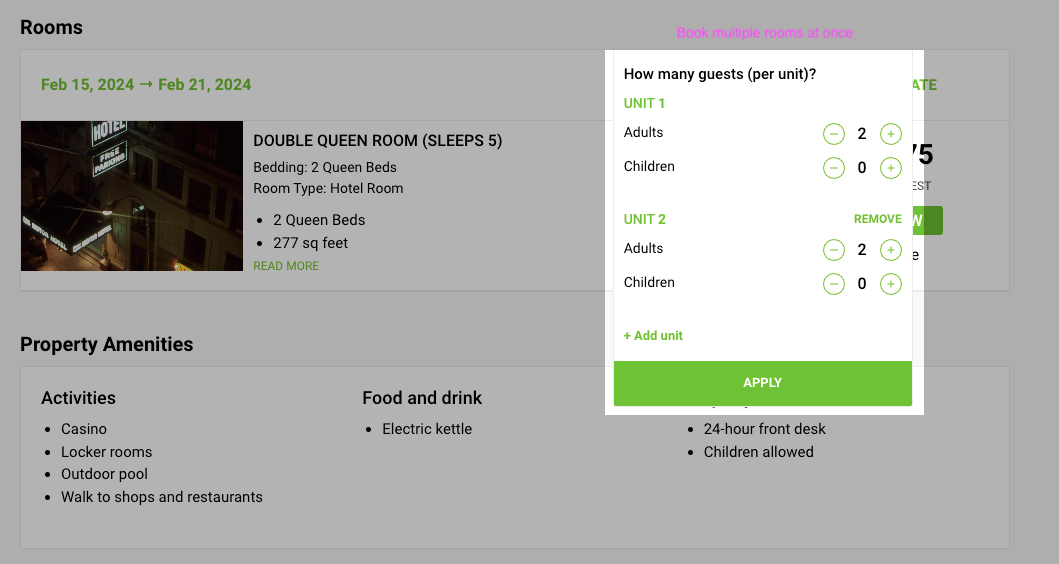
Checkout Page
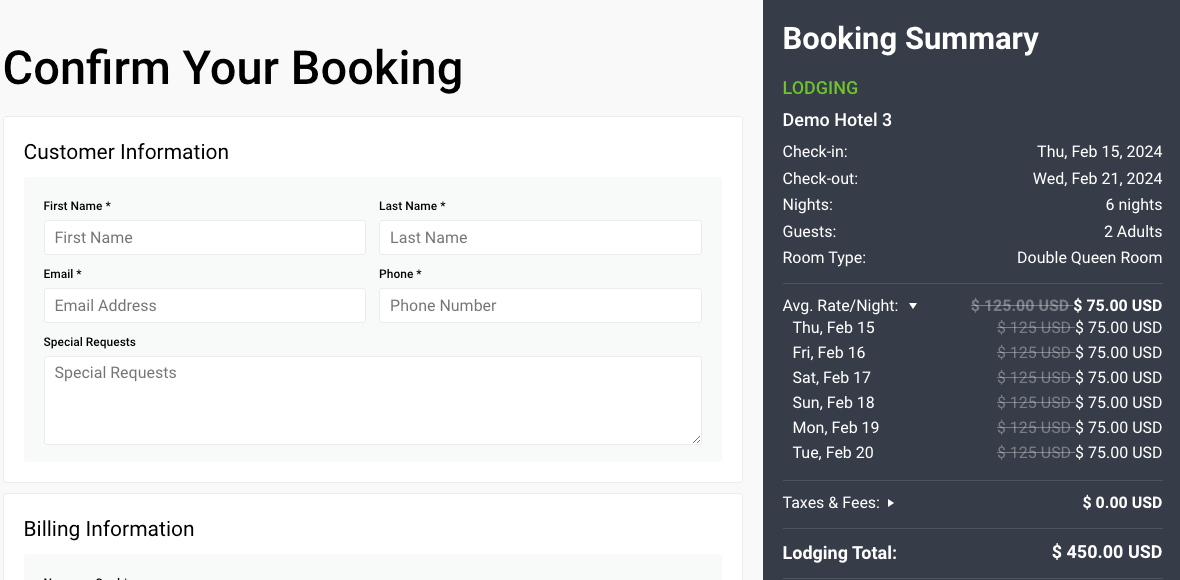
Once a reservation is made
- As soon as a reservation is placed by a traveler a few things happens:
- The traveler receives a confirmation email (sent via Ripe platform) branded for the DMO.
- The property receives an email notifying them of a new reservation. This is when they add the reservation to their internal system. *Note, for non-event promotion reservations this happen automatically and requires no manual work for the property.
Modifying an existing reservation
- It's common for plans to change, and we're here to help. For clients that use Ripe for customer support we can modify the following details once a reservation is made. The property can also make these modifications themselves:
- Guest Name
- Guest Email
- Billing Info
- Check-in/Check-out date
- Any necessary changes to the rate, associated with new check-in/check-out dates.
FAQ
Rates vary depending on the size of your event, but generally, we use per-room night rebates to be included in the negotiated rate. If you're interested reach out to your client success manager to learn more.
All rates are publicly available on the affiliate page, allowing the smoothest booking experience for travelers. We took this approach to optimize for usability and conversion, reducing barriers to book a room. For this reason, anyone that visits the affiliate page will see any applicable promotions that are live, and can book them. This approach is common in the event booking space.
Currently - the URL will be indexed by search engines. We followed the same SEO indexing rules of other affiliates, thus making these pages easy to find on search engines for event goers. In the future we may decide to add a “do not crawl” option when setting up the affiliate, so it is not indexed by Google and other search engines.
Inventory source: Currently the only inventory source for Event and Block is CRS. This allows us full control over rates and availability to match the contract agreed upon between the event and the property supplier. This also sets us us for the ability edit and modify reservations as soon as that is supported. We do not currently support other GDS or OTA inventory, which also means there is no support for representing Sabre negotiated rates.
There is no integration between the reservations and other 3rd party platforms for events or hotels. Each reservation is made against CRS inventory. The property must then either export all of their reservations and import into their system, or manually copy and move reservations over to their PMS.
Updated about 1 year ago