Google Analytics and Tag Manager
Clients can run their own Google Tag Manager (GTM) container in Ripe. Within CRS, there are two GTM input fields (see screenshot below). The first field is reserved for the Ripe-owned GTM container and will always be populated as a requirement for our internal Google Analytics tracking and monitoring.
The second optional field is for entering the client's GTM container ID. All the client needs to provide is their GTM 'container ID'.
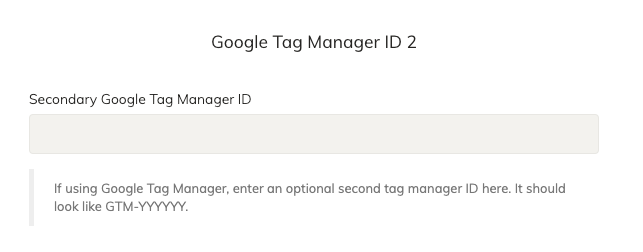
When adding a GTM container ID, the client should grant view-only access to the following Ripe Google Account: [email protected].
Access is requested in order to troubleshoot any site issues if they occur. If the client wants to provide 'publish' access, then that will allow us to provide the greatest level of support and deploy fixes or enhancements on the client's behalf if needed (often the quickest and easiest solution). Such changes will only be made when explicitly requested by the client.
Once the GTM container is live on the site, the client can proceed to implement tracking for Google Analytics and other marketing and analytics platforms using the available data layer. Details can be found below:
The client should review all existing tags configured in their GTM container and note any that rely on an 'All Pages' trigger. These tags will automatically execute on the Ripe website unless exception criteria is added.
If the client does not want to deploy all of the tags on the Ripe website, then we recommend that the client creates a separate GTM container used exclusively for the Ripe website. This avoids potential implementation conflicts between the client's parent website and lodging sub-domain.
Updated 7 months ago